So what is Clubhouse exactly? It is an invite-only app, by having this exclusivity everyone and their dog wants an invite. You cannot just freely join no matter how much you want to, you have to be invited in. The sad thing is, we have even known people to go out and buy an IOS device because they had FOMO – eurgh – no!
Clubhouse is different than other social media platforms as it uses audio only to interact with its users. It’s an app designed for social listening (or you could say eavesdropping) on conversations, drop in to listen to talks, or if you feel you have a message to share, you can start a conversation of your own. It is similar to holding a podcast but it’s live, people can raise their hand, ask a question and get involved.
With how quickly clubhouse has grown the developers have mentioned they are looking to make it available to the public as quickly as possible, which is good news for those who don’t yet have an invite. Celebrities and people of interest in all areas are on the app, so it can give people opportunities to network and grow like never before.
So until it is available to the public, how do you get on the app? You can register for the app, almost like reserving your user name and then each new member has one invite that they can give to someone then as you use the app more you get the option to invite up to 3 more people. Then if you use it a bit more, you get more invited etc – a few weeks in this is what it’s been like for us.
If you are a Virtual Assistant there are many ways to incorporate using clubhouse into your work. You can look to hold conversations with others to talk about what you do, what you offer, and how it can help businesses. This could help you to build the know, like and trust with your connections and in turn help potentially make you visible to possible new clients.
Businesses are always evolving and changing and need to keep up with what’s going on in the world and if there are new apps and platforms that are a good way for them to interact with their clients and customers you need to be aware of this as a Virtual Assistant. Businesses are always changing so you need to be always learning, you can take advantage of Clubhouse in this sense by learning about new trends, how to use new sites and platforms straight from experts, and leading people in the field of your clients. It shows your clients how right you are for the job and how you can assist them even as things constantly change.
Clubhouse is a great tool for marketing as it is a top exclusive app, there are so many people who you can learn from and take tips from to incorporate into your marketing strategy. There are so many experts in their field who are on the app, so you will be able to take advantage of this and also show yourself off as an expert in the Virtual Assistant field and can use that to show off what you can do and how beneficial you can be to businesses.
We have been using the app to listen to speakers (experts) on topics that we would never normally get in front of – and some of them have been sharing great content and knowledge.
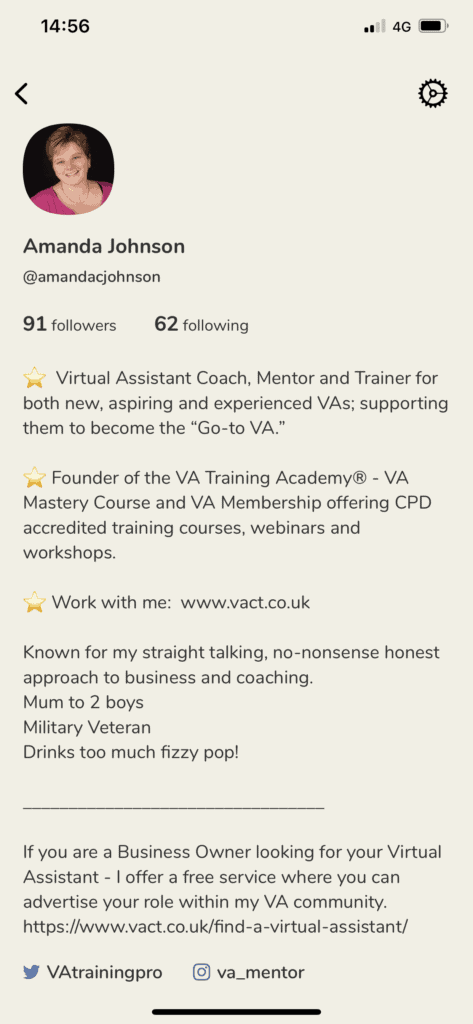 As with all apps and platforms, there are certain things you should know and certain etiquette practices to be aware of to make the platform work for you as best as possible. So there are all different rooms with different talks going on, if you happen to be hosting a talk there are some things you need to do and need to be aware of. Make sure you mute the people who aren’t talking or participating in that particular talk, they will be able to raise their hand if they have a question, but you don’t want sounds of driving or kids screaming in the background during your talk. It’s always worth bringing an additional moderator on to the call with you – to manage things.
As with all apps and platforms, there are certain things you should know and certain etiquette practices to be aware of to make the platform work for you as best as possible. So there are all different rooms with different talks going on, if you happen to be hosting a talk there are some things you need to do and need to be aware of. Make sure you mute the people who aren’t talking or participating in that particular talk, they will be able to raise their hand if they have a question, but you don’t want sounds of driving or kids screaming in the background during your talk. It’s always worth bringing an additional moderator on to the call with you – to manage things.
As a guest, there are also things you can do to show you know how to work the app and being a great guest to the talks you listen in to. Firstly, look to mute yourself if you are not speaking to avoid any unwanted background noise as not all hosts will remember to mute non-participating guests. If you do have a question or want to be involved in the talk then raise your hand, this then shows the host you want to be involved. If you are then invited onto the stage, thank them for letting you come on stage to ask your question and give a quick compliment.
However, don’t drone on and give a life story as a moderator can be quick to give you the boot if you don’t get to your point or question as things can get boring for the other listeners. Also, don’t talk as soon as you are invited to the stage, sometimes moderators will invite people to stage and then call you out when they want you to participate or ask your question. Then as soon as your interaction has ended, leave the stage and go back to muting yourself and listening to the speakers. Keep in mind that others may want to talk as well and it can be beneficial to have multiple people get involved and ask questions, so generally keep and limit your talk to around 1 minute.
Now you might be thinking that you are seeing some people spend their lives on there, they are firmly riding the crest of the shiny object. We would agree with you – and it’s about creating a balance that suits you. Personally, I choose when I will listen and this time gets scheduled into my diary. So I tend to use the calendar function within it to see what sessions have been scheduled. Amanda tends to listen while doing the ironing or something like that, so she recommends that you keep a notebook and pen handy to make notes of anything important said or of any ideas that have been sparked from listening.
Another great tip, is we recommend you don’t follow everyone but choose those you want to listen to and learn from – again be wary of the FOMO.
Use your bio page as effectively as possible and self-promote as much as possible – be sure to connect to your Twitter account and your Instagram account for people to connect with you further, and take the conversation one step further. So within your bio, talk about who you are, what you do, and how you can help people. Also, it is good to include a few key and personal things about yourself as well so people know exactly what they are getting when they follow you.
Be sure to follow Amanda, our Lead Coach, and Virtual Assistant trainer, (the image to the right should help you identify her.) She can show you the benefits of working with a virtual assistant, how to kickstart your virtual assistant business and make it a success as well as showing you the intangible qualities that all virtual assistants should be offering their clients.
When you’re ready to grow or scale your VA business I can help you inside the VA Membership. It’s packed full of social media ideas to get you started.
The VA Membership is the only UK VA business accelerator that’s designed specifically to help you build and grow your VA business, to help you create recurring revenue and consistent growth through regular and consistent action. With over 100+ hours of courses, weekly co-working sessions, weekly group coaching calls, a private support group and the ability to pay as you go – when you’re ready to grow or scale your business online, I can help you inside the VA.Membership.